- Home
- Call Center
- How to Build a Call Center Knowledge Base?
How to Build a Call Center Knowledge Base?

Are you confused about creating a call center knowledge base that works for your team? Let’s find out.
Think of it like building a well-organized library. Just like a well-organized library gives readers quick access to the right books, a knowledge base helps your agents find the correct answers quickly and efficiently.
Ensuring agents have the resources to resolve customer issues quickly and consistently.
In this blog, we’ll explain the steps to building a strong call center knowledge base—one that will keep your agents prepared and your customers happy.
Table of Contents:
- What is a Call Center Knowledge Base?
- Advantages of Call Center Knowledge Base
- Steps for Building a Knowledge Base in Your Call Center
- Call Center Knowledge Base Software
What is a Call Center Knowledge Base?
A knowledge base is a single source of truth where all kinds of information is available in a centralized repository.
The knowledge base includes details related to your products, services, and standard operating procedures (SOPs). It is designed for agents to answer customer queries with the proper knowledge at the right time, leading to quicker resolution times and improved customer satisfaction. It acts as a self-service tool for your employees and customers.
Additionally, the knowledge base also supports training and onboarding by providing a streamlined reference point for new agents.
Advantages of Call Center Knowledge Base
1. Improved Agent Efficiency Through Easy Access to Resources
With a well-structured knowledge base, your agents can easily access all information, increasing productivity.
Increased efficiency enables your agents to handle more customer inquiries quickly, ultimately improving overall call center performance.
2. Improved Training and Onboarding Due to Comprehensive Resources
The call center knowledge base benefits your new agents. It provides comprehensive resources and acts like a training tool that helps streamline the onboarding process, allowing new employees to become qualified as quickly as possible and begin handling customer queries with confidence.
3. Reduced Reliance on Senior Staff for Complex Queries
With a solid knowledge base, agents can resolve complex issues independently. This reduces the need for constant advice from senior staff, allowing experienced team members to focus on higher-priority tasks.
4. Better Customer Self-Service Options
By making parts of the knowledge base accessible to customers, you empower them to find answers independently.
This reduces the volume of incoming calls and emails while enhancing the overall customer experience through quick, on-demand support.
Steps for Building Knowledge Base in Your Call Center
1. Identify Common Issues and Information Needs
You can start by analyzing the most frequently asked and reported customer questions and problems your agents handle.
This way, you can create a knowledge base that addresses the most critical topics, reduces resolution times, and improves overall service quality.
2. Organize Content for Easy Access
Structure the knowledge base with clear categories and subcategories so that your agents can quickly find the correct information.
A well-designed knowledge base reduces the time spent searching for answers, allowing agents to respond to customers more efficiently.
3. Create and Curate High-Quality, Accurate Content
It is very important to ensure that the content in your knowledge base is accurate, up-to-date, and easy to understand.
Maintaining high-quality information can reduce errors in your customer support, resulting in a better customer experience and increased trust in your call center.
4. Implement a Search-Friendly System
Integrate a powerful search function that allows your agents to find relevant information quickly.
A search-friendly system increases agent productivity by providing immediate access to the right resources, helping them resolve customer issues faster.
5. Update and Maintain the Knowledge Base Regularly
One of the most essential steps to keeping your knowledge base effective is to update and maintain it regularly.
As your products, services, and customer inquiries evolve, it is important to review and revise the content frequently. This ensures that your agents always have access to the most accurate and up-to-date information and enhances their ability to handle customer queries more efficiently and confidently.
Regular updates enable your team to perform at their best, reduce errors, and increase productivity.
Call Center Knowledge Base Software
1. Knowmax
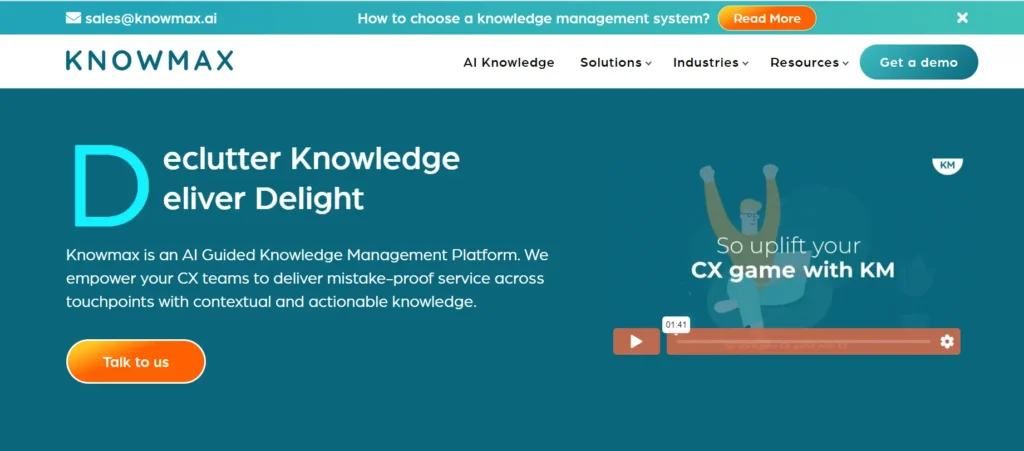
Knowmax is a powerful knowledge management platform that can help increase call center efficiency.
It enables call centers to easily create, manage, and distribute knowledge, giving agents quick access to relevant information during customer interactions.
This software, with its AI-powered features, also helps improve decision-making and reduce response times, ultimately leading to better customer service.
Key Features
- AI Search
- Single source of truth for your organizational knowledge
- Multi-format content modules, including articles, dynamic decision trees, picture guides, and FAQs
- Real-time updates to ensure accuracy and consistency
- Easy integration with CRM and call center software
- Advanced analytics to track knowledge usage and performance
2. Zendesk
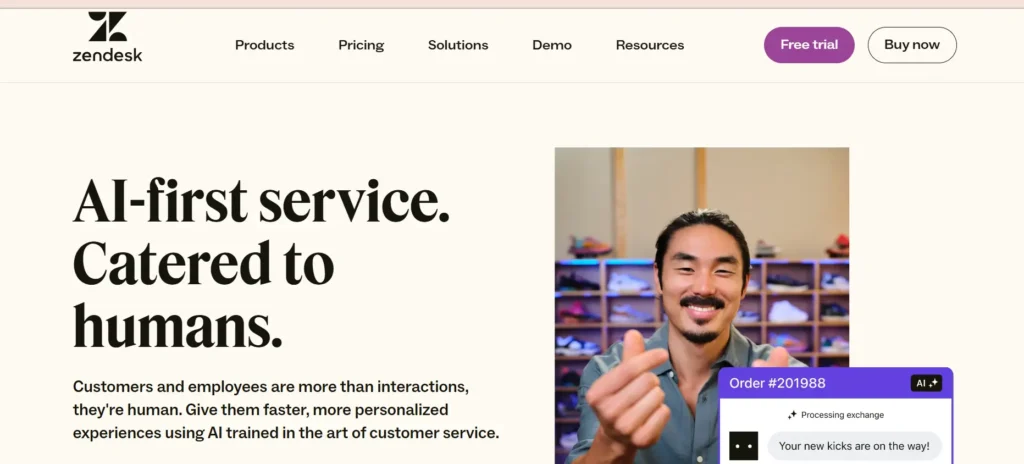
Zendesk offers a comprehensive knowledge-based solution that seamlessly integrates with call center operations.
It’s easy and intuitive interface allows your agents to quickly access relevant articles, guides, and FAQs, increasing their ability to resolve customer queries efficiently.
Key Features:
- Multi-channel support, including email, chat, and phone
- AI-powered search for quick information retrieval
- Customizable knowledge base templates
- Integration with CRM and customer support tools
- Reporting and analytics to monitor usage and performance
3. ProProfs Knowledge Base
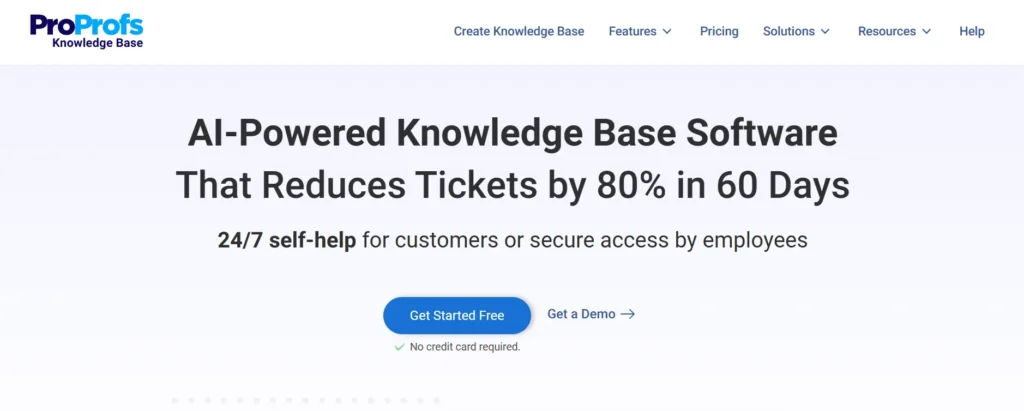
Proprofs Knowledge Base is a user-friendly tool that enables your call centers to create and manage a centralized knowledge repository.
It helps your agents access information instantly, improving response times and reducing errors during customer interactions.
Key Features:
- Easy-to-use interface for content creation and management
- Integrations with help desk, chat, and other call center software
- Supports multimedia content such as videos and images
- Analytics to track knowledge base performance
4. Zoho Desk
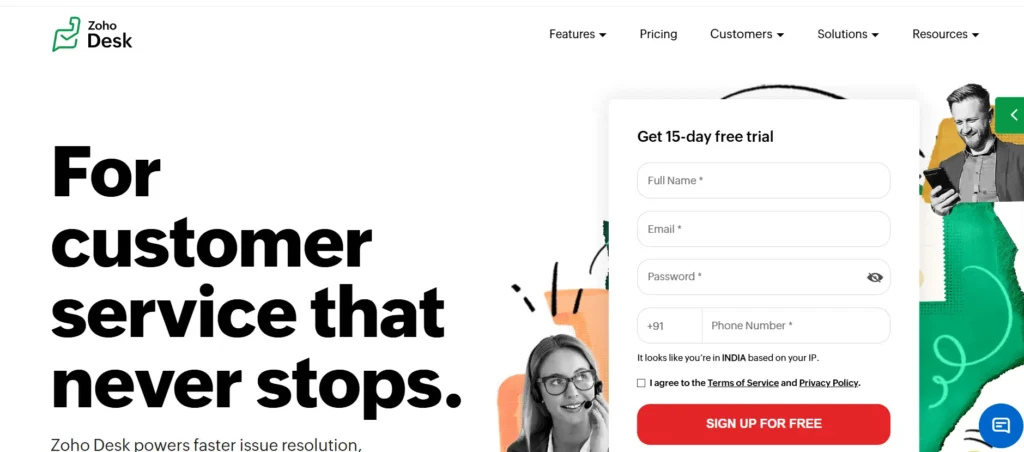
Zoho Desk’s knowledge base module helps call centers organize and distribute information efficiently.
Its AI-powered search capabilities and customizable structure ensure agents quickly find relevant content, thus improving customer service delivery.
Key Features:
- AI-powered search for quick access to information
- Easy categorization and tagging of knowledge articles
- Multi-channel support integration
- Collaboration tools for team knowledge management
- Real-time updates and version control for accuracy
5. Guru
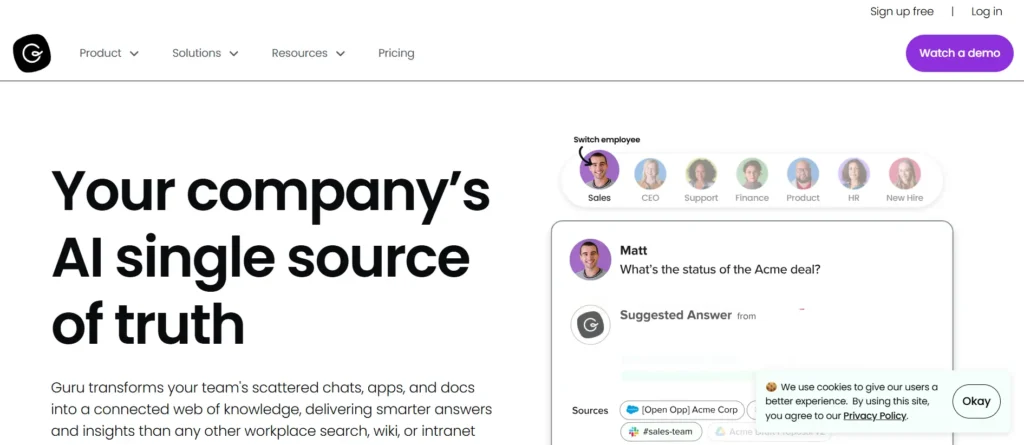
Guru is a knowledge management tool that seamlessly integrates with call center software to provide agents with on-demand access to the needed information.
Guru’s powerful browser extensions and Slack integration make knowledge easily accessible within agents’ workflow.
Key features:
- Browser extension for instant knowledge gain
- Integration with Slack, CRM, and other communication tools
- AI-powered suggestions for relevant information
- Real-time updates and content verification
Bottom Line
Choosing a good knowledge base can empower your agents and delight your customers, transforming or enhancing your call center’s overall potential.
Take the first step toward transforming your customer service—start building your knowledge base today and watch your call center thrive.
By implementing the right knowledge management strategies and software, your call center can deliver more consistent, efficient service, ensuring higher customer satisfaction and smoother operations.
Related Post
Copyright © gocustomerexperience.com. All Rights Reserved.




